User Management
Assign multiple users for convenience.
Have more than one person processing your accounts? Our user-friendly online accounting software lets you add multiple users, so your team can stay in sync and manage finances effortlessly. You can invite multiple users to have access your Q6 Accounting Software. Add task specific permission roles to Q6 users from read only to full access. If necessary, you can also set restrictions to specific users’ to deny/ limit their access to certain areas in your Q6 software.

USER ROLES
User Roles in Q6 is designed to customise the access level for each user, which could be full access or limited access in one or several modules.


UNLIMITED USERS
Q6 gives you the flexibility to add an unlimited number of users as per your requirements.
UNLIMITED USERS
Q6 gives you the flexibility to add an unlimited number of users as per your requirements.

LOGIN HISTORY
Our secure accounting software keeps a record of every login activity, so you can easily verify each time your Q6 account was accessed.
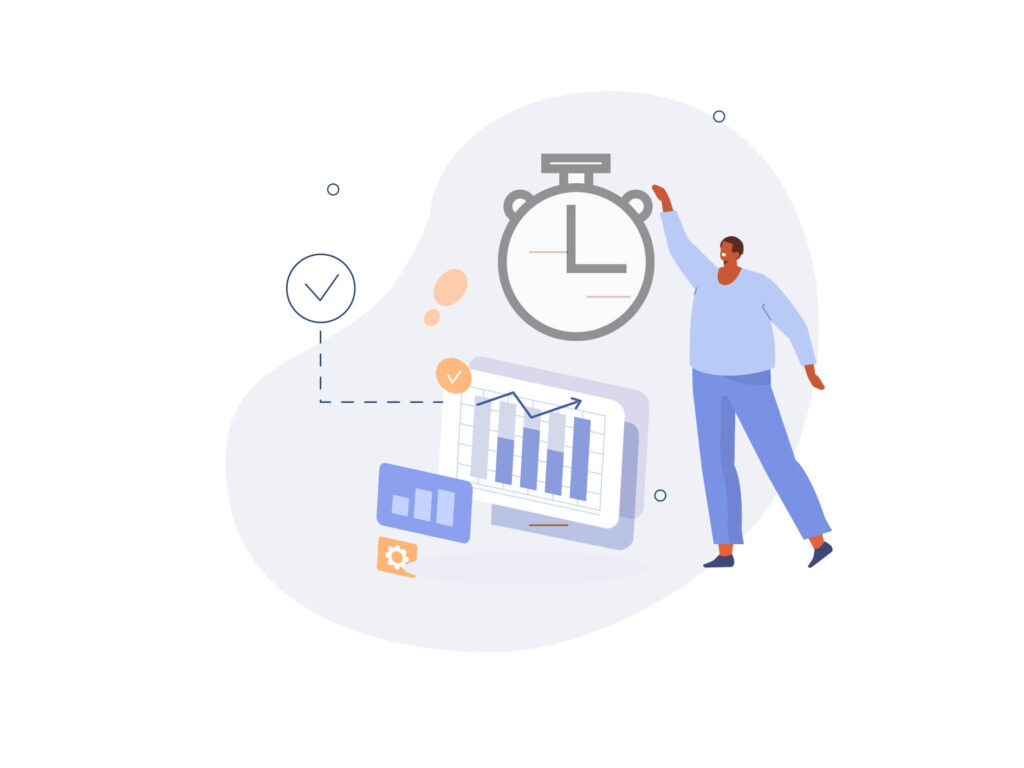

ROLE BASED ACCESS
Add unlimited multi users to Q6 Accounting and collaborate with them online in real time. Invite your accountant and allow them access your business information directly online and work together.
ROLE BASED ACCESS
Add unlimited users to Q6 Accounting and collaborate with them online in real time. Invite your accountant and allow them access your business information directly online and work together.

INTERNAL & EXTERNAL
Add unlimited users to Q6 Accounting and let them help you manage your business finance. Invite your accountant too and share your financial information easily.
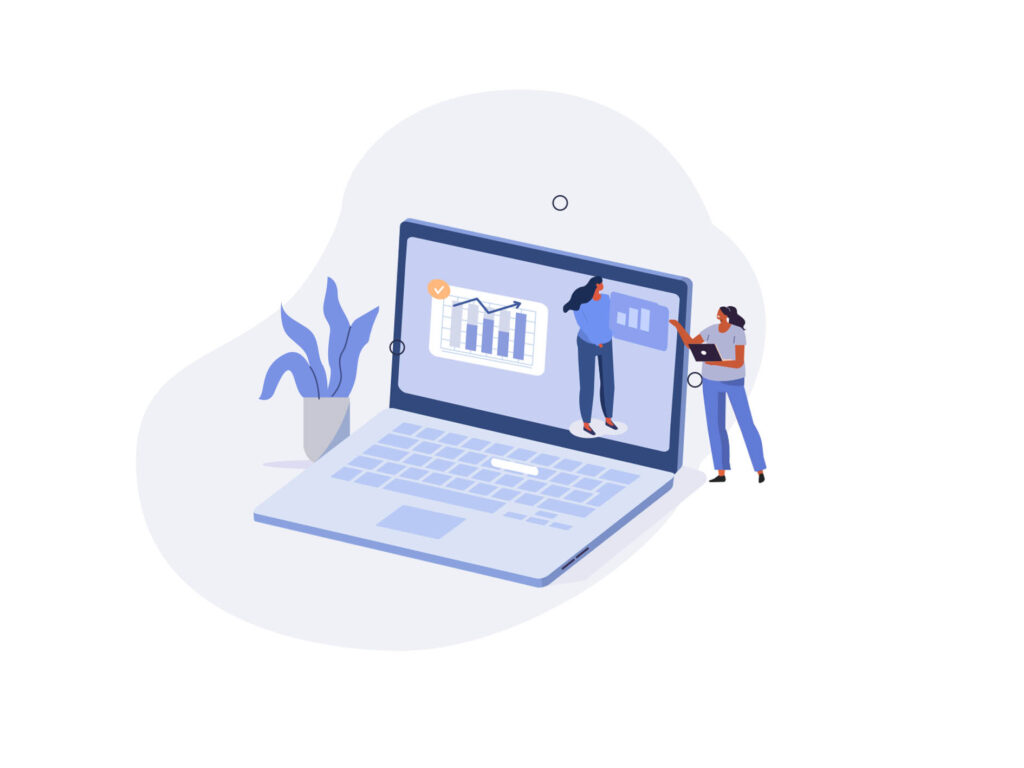

PERMISSION & SAFETY
Manage your users by providing specific permissions. The locked default administrative role is designed to keep your important data secure.
PERMISSION & SAFETY
Manage your users by providing specific permissions. The locked default administrative role is designed to keep your important data secure.
