Sales
Streamline your invoicing & get paid faster with Q6 Invoicing Software
Seamlessly manage all aspects of sales orders and customer service transactions, Q6 Invoicing Software is designed to shorten your “order-to-cash” processes across all parts of your business. It makes managing your invoices and receivables effortless. Grow beyond borders with multi-currency pricing. Charge customers in their preferred currency, while Q6 automatically records the transaction in your own currency.
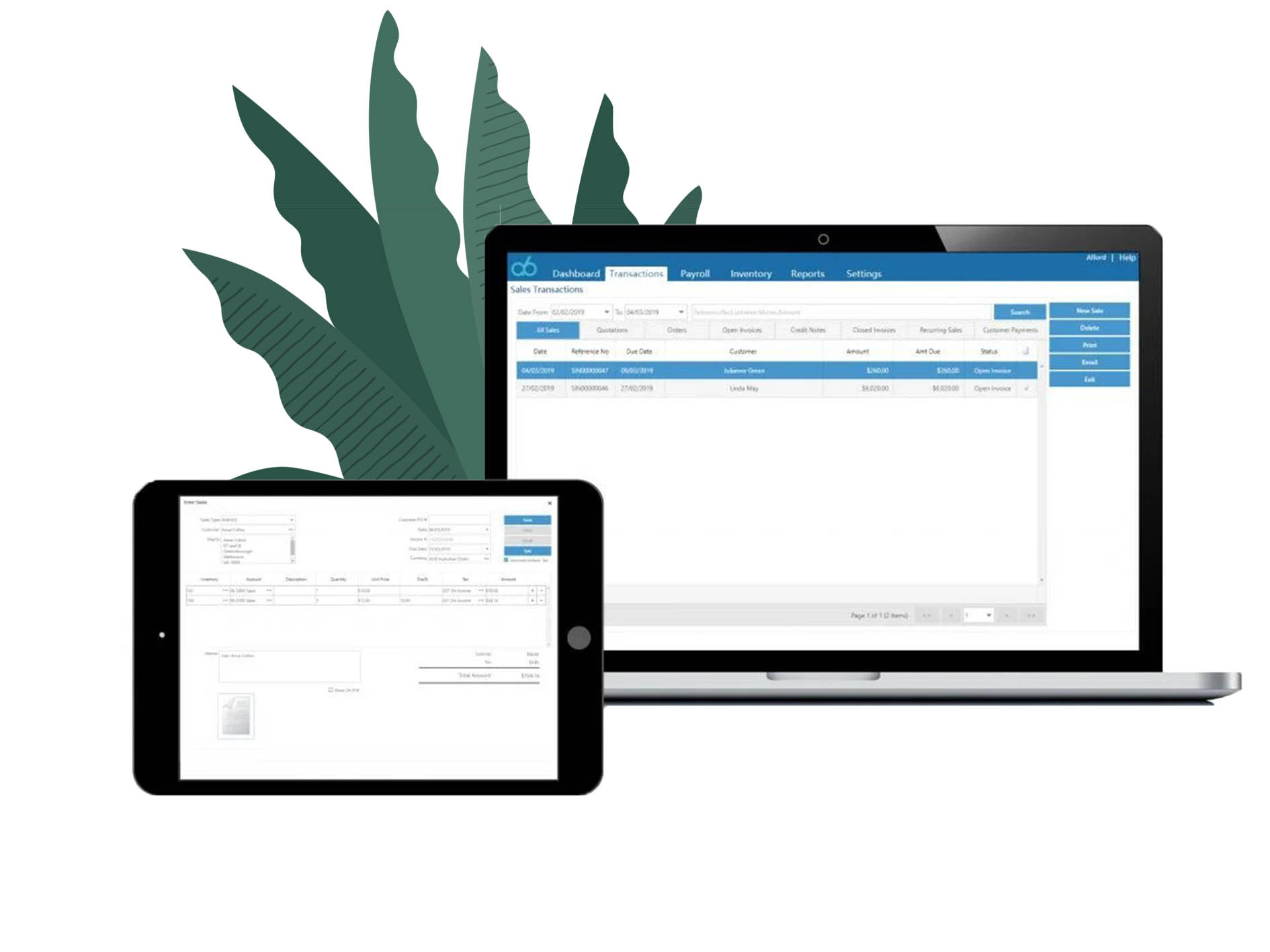
FULL CYCLE SUPPORT
Full cycles of quote to order, order to invoice and payment processing are supported in Q6 Invoicing Software. With our invoicing software, you can design professional looking data entry forms in seconds. Add your logo to pre-loaded data entry forms and even include custom header text. Q6 supports both Goods and Service industries.


BATCH IMPORT CUSTOMER CONTACTS
Import Customer lists from other accounting software. Spreadsheets can be easily used with the Q6 import template (CSV format). You can also manually create, edit and manage all your customers and suppliers within Q6.
BATCH IMPORT CUSTOMER CONTACTS
Import Customer lists from other accounting software. Spreadsheets can be easily used with the Q6 import template (CSV format). You can also manually create, edit and manage all your customers and suppliers within Q6.

UNLIMITED TRANSACTIONS
In Q6, you can create as many sale transactions as required with no limitations or restrictions. Generate Sales orders, send them by email or print a PDF, and convert them to income. All transactions are integrated with accounting, billing, and inventory.

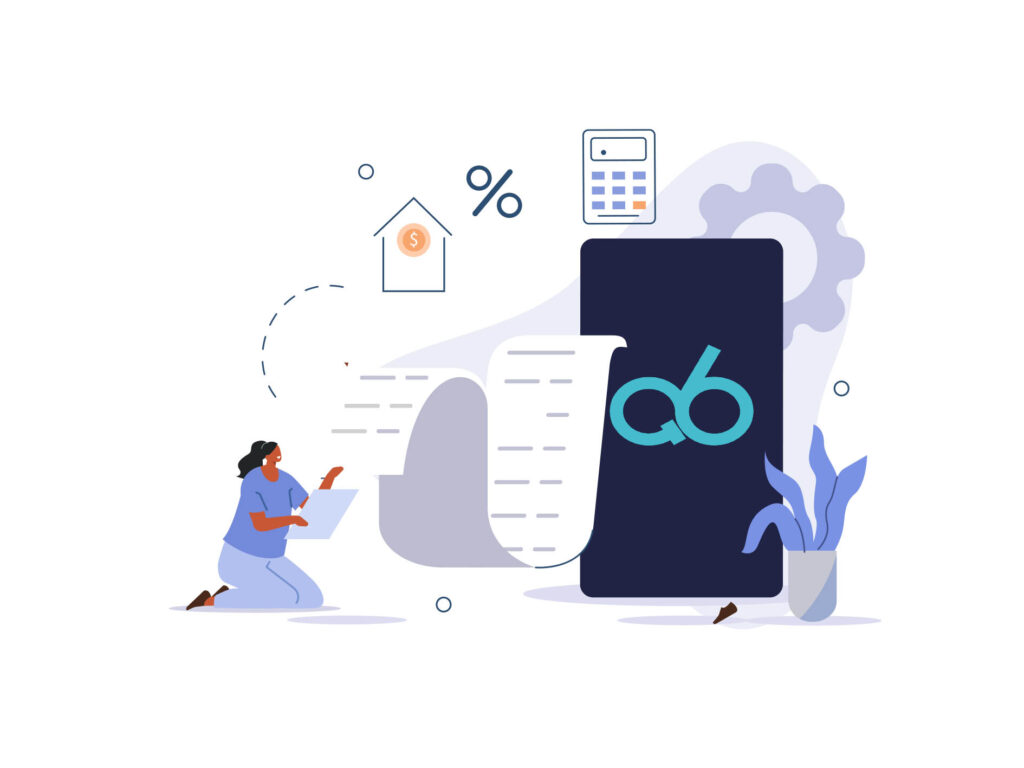
CONVERSION
You can convert a quote or a sales order into an invoice at the click of a button to avoid the hassle of repetitive data entry.
CONVERSION
You can convert a quote or a sales order into an invoice at the click of a button to avoid the hassle of repetitive data entry.
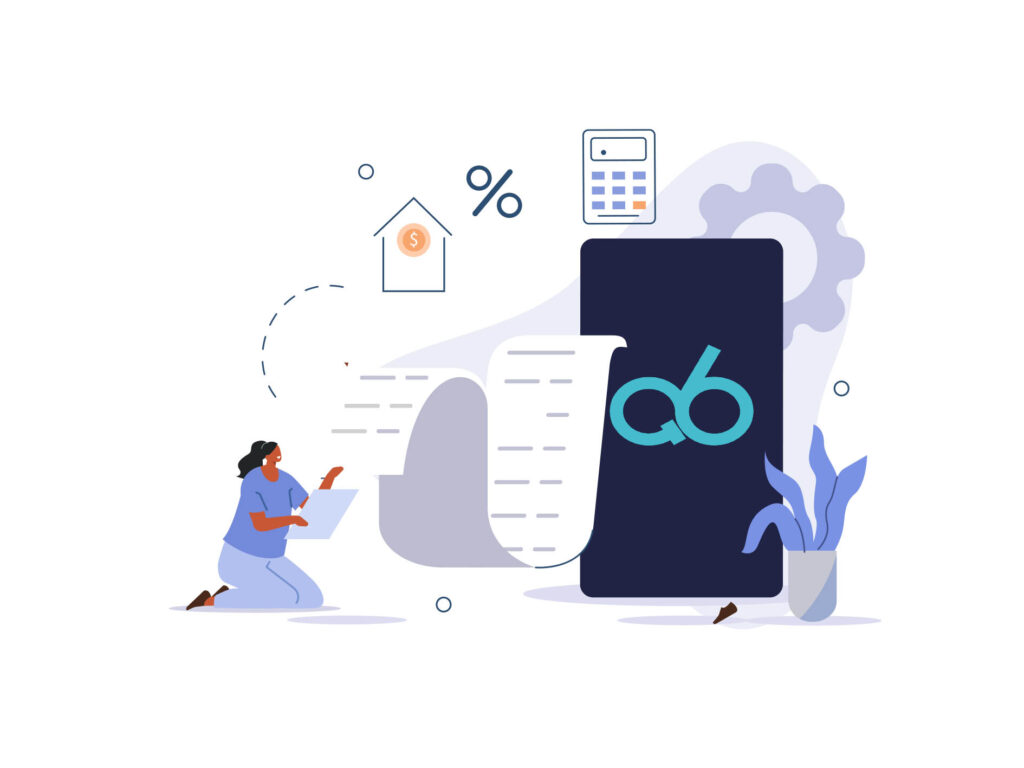
RECEIVE PAYMENTS IN BATCH
Receiving payments from your clients couldn’t be easier. Simply click on the target transactions batch payment and they will be recorded in a matter of seconds.


AUTOMATE RECURRING INVOICES
Set up your recurring sales to be automatically created to avoid manually entering information each time. Save time by creating recurring invoices for regular customer transactions.
AUTOMATE RECURRING INVOICES
Set up your recurring sales to be automatically created to avoid manually entering information each time. Save time by creating recurring invoices for regular customer transactions.
.

DISCOUNT SETTINGS
Offering discounts to your clients has never been simpler. In the Q6 Sales Module, you can set up discount rates after settling on an agreement. Offering your clients suitable discounts can encourage repeat business.


MULTI-CURRENCY
Multi-Currency will help you issue invoices with over 200 currencies around the world.
MULTI-CURRENCY
Multi-Currency will help you issue invoices with over 200 currencies around the world.

